Starting to use FTGL
Only one header is required to use FTGL:
Choosing a font type
FTGL supports 6 font output types among 3 groups: raster fonts, vector fonts, and texture fonts which are a mixture of both. Each font type has its advantages and disadvantages.
Raster fonts
Raster fonts are made of pixels painted directly on the viewport's framebuffer. They cannot be directly rotated or scaled.
- Bitmap fonts use 1-bit (2-colour) rasterised glyphs.
- Pixmap fonts use 8-bit (256 levels) rasterised glyphs.

Vector fonts
Vector fonts are 3D objects that are rendered at the current matrix location. All position, scale, texture and material effects apply to vector fonts.
- Polygon fonts use planar triangle meshes and can be texture-mapped.
- Outline fonts use OpenGL lines.
- Extruded fonts are extruded polygon fonts, with the front, back and side meshes renderable separately to apply different effects and materials.
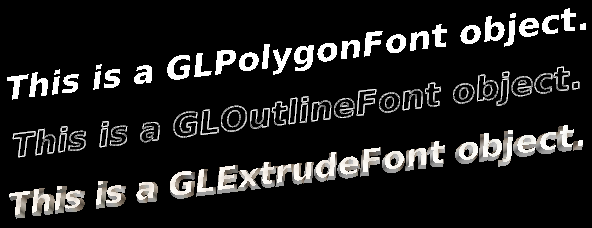
Textured fonts
Textured fonts are probably the most versatile types. They are fast, antialiased, and can be transformed just like any OpenGL primitive.
- Texture fonts use one texture per glyph. They are fast because glyphs are stored permanently in the video card's memory.
- Buffer fonts use one texture per line of text. They tend to be faster than texture fonts when the same line of text needs to be rendered for more than one frame.

Create font objects
Creating a font and displaying some text is really straightforward, be it in C or in C++.
in C
in C++
The first 128 glyphs of the font (generally corresponding to the ASCII set) are preloaded. This means that usual text is rendered fast enough, but no memory is wasted loading glyphs that will not be used.
More font commands
Font metrics
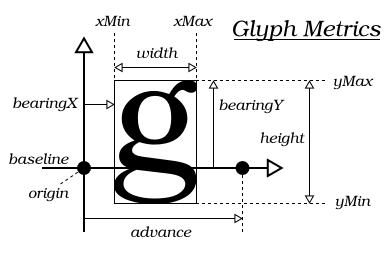
If you ask a font to render at 0.0, 0.0 the bottom left most pixel or polygon may not be aligned to 0.0, 0.0. With FTFont::Ascender(), FTFont::Descender() and FTFont::Advance() an approximate bounding box can be calculated.
For an exact bounding box, use the FTFont::BBox() function. This function returns the extent of the volume containing 'string'. 0.0 on the y axis will be aligned with the font baseline.
Specifying a character map encoding
From the FreeType documentation:
"By default, when a new face object is created, (FreeType) lists all the charmaps contained in the font face and selects the one that supports Unicode character codes if it finds one. Otherwise, it tries to find support for Latin-1, then ASCII."
It then gives up. In this case FTGL will set the charmap to the first it finds in the fonts charmap list. You can expilcitly set the char encoding with FTFont::CharMap().
Valid encodings as of FreeType 2.0.4 are:
- ft_encoding_none
- ft_encoding_unicode
- ft_encoding_symbol
- ft_encoding_latin_1
- ft_encoding_latin_2
- ft_encoding_sjis
- ft_encoding_gb2312
- ft_encoding_big5
- ft_encoding_wansung
- ft_encoding_johab
- ft_encoding_adobe_standard
- ft_encoding_adobe_expert
- ft_encoding_adobe_custom
- ft_encoding_apple_roman
For instance:
This will return an error if the requested encoding can't be found in the font.
If your application uses Latin-1 characters, you can preload this character set using the following code: