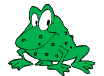 GraphicsMagick
GraphicsMagick
The ImageMagickObject is a COM+ compatible component that may be invoked from any language capable of using COM objects. The intended use is for Windows Scripting Host VBS scripts and Visual Basic, but it can also be used from C++, ASP, and other languages like Delphi, Perl and PHP.
The strategy with the ImageMagickObject COM+ component is not to the same as with PerlMagick interface provided with ImageMagick. PerlMagick is a low level API based system that defines a whole new way of scripting IM operations. The IM COM+ component simply provides access to the convert, composite, mogrify, identify, and montage tools, efficiently executing them as part of your process, rather than as external programs. The way you use it is exactly the same. You pass it a list of strings including filenames and various options and it does the job. In fact, you can take any existing batch scripts that use the command line tools and translate them into the equivalent calls to the COM+ object in a matter of minutes. Beyond that, there is also a way to pass in and retrieve images in memory in the form of standard smart arrays (byte arrays). Samples are provided, to show both the simple and more elaborate forms of access.
GraphicsMagick provides a statically-built ImageMagick object as part of its "utils" Windows installation package. When this package is installed, ImageMagickObject and its sample programs are installed to
c:\Program Files\GraphicsMagick-1.3-Q16\ImageMagickObject
by default (path shown is for the Q:16 build). ImageMagickObject is registered if the checkbox for "Register ImageMagickObject" is checked at install time.
You may execute the sample program from the Windows Command Shell like:
cscript SimpleTest.vbs
Since the GraphicsMagick utility command line parsers are incorporated within ImageMagickObject, please refer to the command line utility documentation to learn how to use it. The sample VBS scripts show how the object should be called and used and have lots of comments.
For C++ programmers - have a look at the MagickCMD.cpp command line utility for an example of how to call the object from C++. This is a bit complex because the object requires a variable size list of BSTR's to emulate the command line argc, argv style calling conventions of the COM component which is more complex in C++ then in VBS or VB.
MagickCMD is a C++ sample, but it can also server as a replacement for all the other command line utilities in most applications. Instead of using "convert xxxx yyyy" you can use "MagickCMD convert xxxx yyyy" instead. MagickCMD calls the COM object to get the job done. This small tight combination replaces the entire usual binary distribution in just a few megabytes.
The source code for ImageMagickObject is available from GraphicsMagick Mercurial, or as part of the GraphicsMagick Windows source package. Once the source code has been retrieved and extracted, the source for ImageMagickObject may be found hidden in the directory "GraphicsMagick\contrib\win32\ATL7\ImageMagickObject", however, GraphicsMagick itself must be built using the "static-multithread" (VisualStaticMT) build configuration, and the 'EnableXTRNCoder' define must be enabled in the build by editing 'magick_config.h'. Building ImageMagickObject requires Microsoft Visual C++ 7.0 (or later) as delivered with Microsoft's Visual Studio .net package. See the Windows compilation instructions in order to get GraphicsMagick itself built before building ImageMagickObject.
Once the VisualStaticMT project has been built, ImageMagickObject may be built by following the procedure:
cd GraphicsMagick\contrib\win32\ATL7ImageMagickObject BuildImageMagickObject release
This procedure assumes that the VisualStaticMT project has been built using the "release" setting for an optimized build. If the "debug" setting was used for a debug build, then specify the argument "debug" instead.
To register the DLL as a COM+ server use
regsvr32 /c /s ImageMagickObject.dll
To unregister the DLL use
regsvr32 /u /s ImageMagickObject.dll
The MagickCMD sample program operates similarly to the gm.exe program, and is a great way to exercise ImageMagickObject to verify that it is working.
Sometime in the future, MagickCMD may assume the place of gm.exe in the "utils" distribution in order to decrease the overall package size.
Copyright © GraphicsMagick Group 2002 - 2023