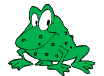 GraphicsMagick
GraphicsMagick
The source distribution of GraphicsMagick as well as pre-compiled binaries may be downloaded from the SourceForge Download page. This is also where 'snapshot' distribution archives may be found.
The GraphicsMagick source files may be available in several different archive formats:
This is a POSIX tar file compressed using the legacy GNU gzip format ('gz' extension) by Jean-loup Gailly and Mark Adler. Gzip is available from https://www.gzip.org/. Gzip is the the most readily available compressor on the planet.
This is a POSIX tar file compressed using the legacy bzip2 format ('bz2' extension) by Julian Seward. Bzip2 is available from http://sourceware.org/bzip2/.
This is a POSIX tar file compressed using XZ Utils ('xz' extension) by Lasse Collin starting with Igor Pavlov's LZMA-SDK. XZ Utils is available from https://tukaani.org/xz/. XZ Utils is very popular and readily available.
This is a POSIX tar file compressed using Facebook's Zstandard format ('zst' extension) by Yann Collet. Zstd is available from https://facebook.github.io/zstd/. While Zstd is not yet popular for source archive distribution, it is supported by Automake and GNU tar, and its compression ratio is very good.
This is a POSIX tar file compressed using Lzip ('lz' extension). Lzip is available from https://lzip.nongnu.org/lzip.html. In our experience, Lzip produces the smallest source archive files and uses a compact and portable implementation (as compared with 'xz', which is its primary competitor).
This is a 7-Zip archive file ('7z' extension) by Igor Pavlov. 7-Zip is available from https://www.7-zip.org/. This format is used for the Microsoft Windows sources since 7-Zip is much more widely available under Windows than 'tar' is.
GraphicsMagick is software which runs on a computer, and if its code (source or binary code) was subtly modified (perhaps on the download server, or modified after download), it could do almost anything! Due to this, it is useful to verify the download before you use it. This is especially important if you are preparing binaries for others to use.
Distributed packages may be verified (both for integrity and origin) using GnuPG (gpg). GnuPG is normally provided as a package for your operating system (often already installed), or may be downloaded from https://gnupg.org/download/. The installed program on your system might be named 'gpg', 'gpg2', or 'gpg1'.
The signing key used (currently DSA key id EBDFDB21B020EE8FD151A88DE301047DE1198975) may be downloaded in several different ways.
The key may be downloaded directly from http://www.simplesystems.org/users/bfriesen/public-key.txt, or it may be extracted from the text of http://www.graphicsmagick.org/security.html.
It may be also downloaded from a public key server (if you are lucky) like:
gpg --recv-keys EBDFDB21B020EE8FD151A88DE301047DE1198975
however, there are known dangers to your keystore if the keys on the public key server have been spammed.
If extracting the key from the http://www.graphicsmagick.org/security.html web page, then copy the entire block of text including the all of the "BEGIN" and "END" lines to a file (e.g. gm-sigs.asc).
If you have chosen to download the public key to a file (e.g. gm-sigs.asc) you can import it into your collection of keys. For example:
gpg --import gm-sigs.asc
After importing the key, you can easily verify any GraphicsMagick distribution file with an associated ".sig" (binary OpenPGP format signature) or ".asc" (ASCII armored format signature) file. The distribution file and a signature file must be downloaded. Verification is performed by doing this:
gpg --verify GraphicsMagick-1.3.40.tar.xz.sig GraphicsMagick-1.3.40.tar.xz
and you should see output similar to:
gpg: assuming signed data in 'GraphicsMagick-1.3.40.tar.xz' gpg: Signature made Sun Dec 12 15:30:02 2021 CST gpg: using DSA key EBDFDB21B020EE8FD151A88DE301047DE1198975 gpg: Good signature from "Bob Friesenhahn <bfriesen@simple.dallas.tx.us>" [ultimate] gpg: aka "Bob Friesenhahn <bfriesen@simplesystems.org>" [ultimate] gpg: aka "Bob Friesenhahn <bfriesen@graphicsmagick.org>" [ultimate] gpg: aka "Bob Friesenhahn <bobjfriesenhahn@gmail.com>" [ultimate] gpg: aka "[jpeg image of size 4917]" [ultimate]
While verifying distribution files using GnuPG is by far the most secure way to validate a release file, you may find SHA-256 or SHA-1 checksums in a distribution release announcement (e.g. from the graphicsmagick-announce list at https://sourceforge.net/p/graphicsmagick/mailman/graphicsmagick-announce/ which you should subscribe to). In this case you may do this for a SHA-256 checksum:
sha256sum GraphicsMagick-1.3.40.tar.xz
and this for a SHA-1 (legacy) checksum:
sha1sum GraphicsMagick-1.3.40.tar.xz
and then compare the generated checksum (hex format) with the checksum provided in the release announcement. While this is much more secure than doing nothing, it does not fully defend against forgery. If someone is able to forge a modified release archive as well as a release announcement, then you could be duped!
Copyright © GraphicsMagick Group 2002 - 2023